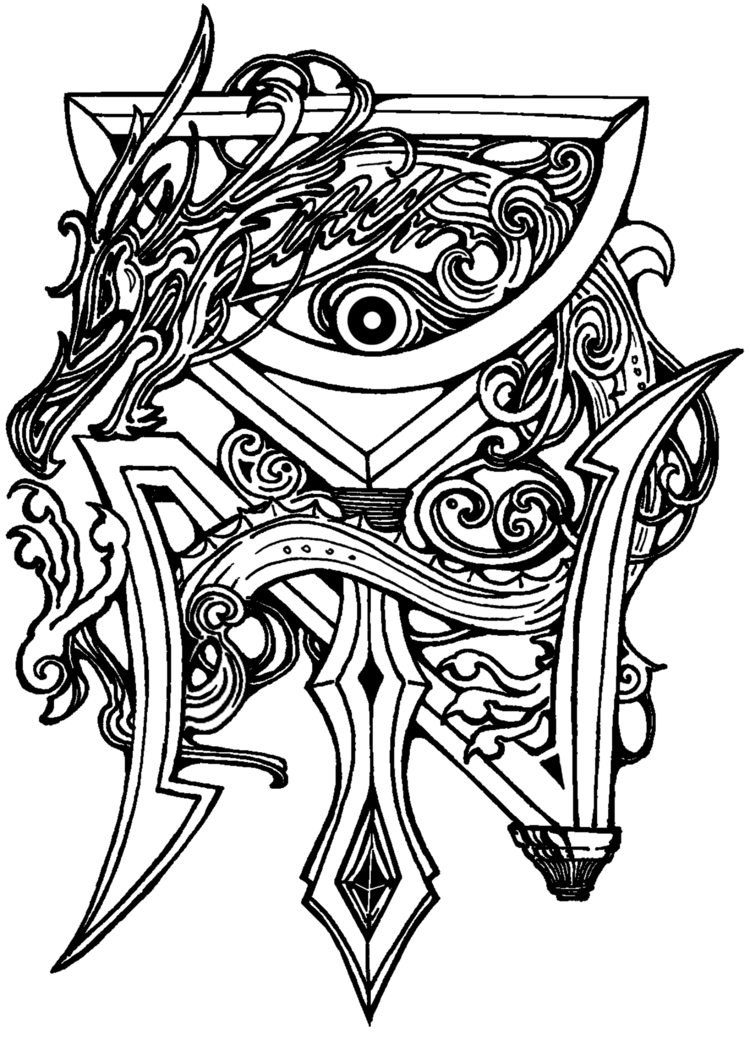Photoshop
Basics
What are some differences between .JPEG and .PSD files? What are some reasons you would use each?
.JPEG:
1. standard image format and can be viewed in many applications and gadgets. Easy access great for sharing images.
2. lossy compressed file format. File size is usually smaller than .psd with same pixel dimensions. Often us a final file format for web or display, sometime prints
3. does not support layers nor transparency
.PSD:
1. document format for Adobe Photoshop. Pretty much can only be opened in Adobe software programs
2. A .PSD file is a set of images (layers) multiple alpha channels and other information that may be useful in further edits.
3. file size is usually bigger than a .jpeg file with same pixel dimensions.
What is Adobe Bridge and what does it enable you to do?
A digital asset management application by Adobe that allow you organize assets you have either they are native Adobe formats or not.
What key is a shortcut to having Photoshop take up the entire screen on your computer?
F
What are the keyboard shortcuts to view your image at 100% and ‘fit to screen’?
command+1
How do you pan around a document without clicking on the Tools panel?
Hold down space bar